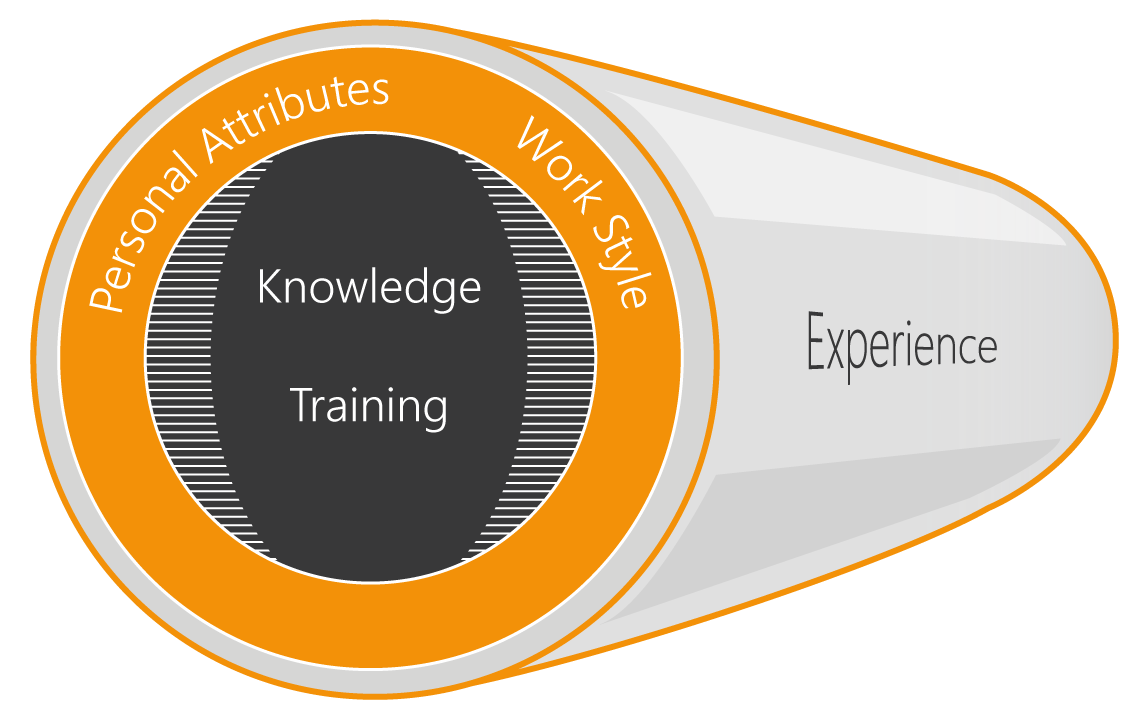What is the Competency Register Tool?
A tool for recording activities that contribute to an individual’s competence.
The Method Competency Register is a tool for recording activities that contribute to an individual’s competence. It grew from a tool focussed on Functional Safety only, to one that includes Process Safety and other related areas of safety and engineering. We expect it to continue to expand and evolve in scope.
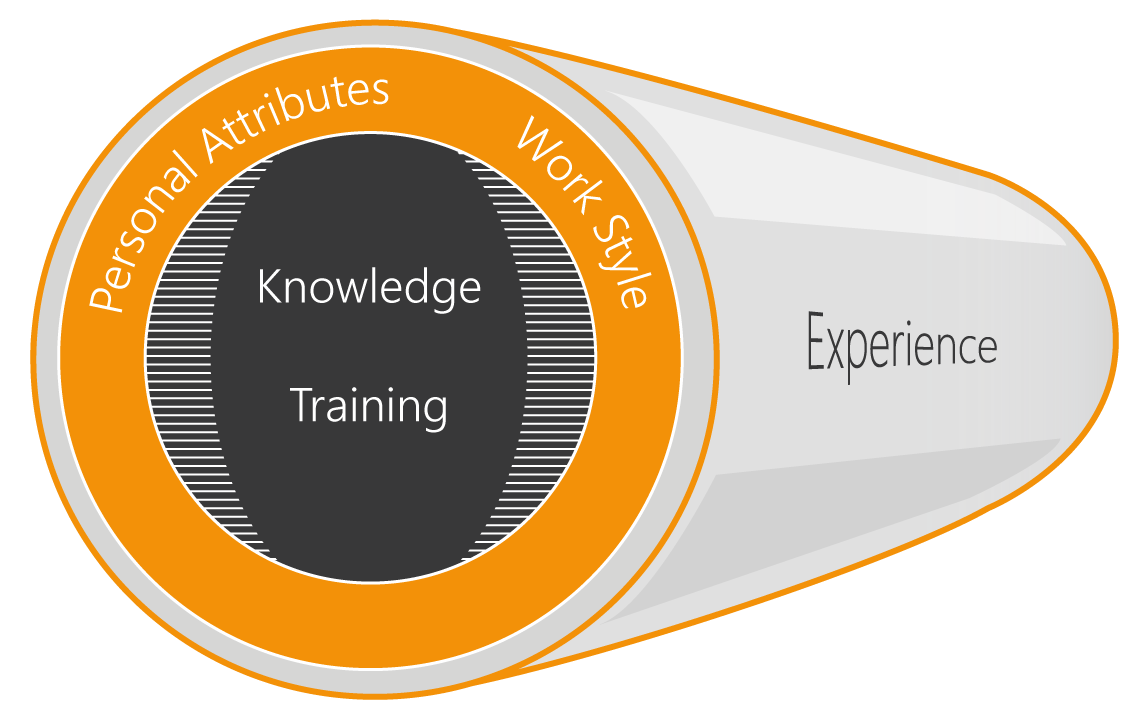
Creating the Competency Register
The Competency Register is now a cloud-based tool that can be used by Organisations to manage the competence of their engineers or by individuals who wish to be able to demonstrate that their competence has been independently verified.
The tool began life as a simple spreadsheet used internally to ensure we only allocated team members to tasks they were competent to carry out. We identified Tasks that we were asked to perform (such as carrying out Functional Safety Assessments) and then tried to work out what might allow you to demonstrate competency in each task. The Functional Safety Standards gave us the basic elements:
- Experience – clearly the more often you’ve been involved in doing something, that would add to your competency. But it isn’t enough on its own, as how do we know that you’ve been doing it correctly? This is where the next element comes in …
- Formal Training – we need to see that those claiming competence in a particular Task have relevant training. It’s not always possible to find a task-specific training course for all tasks, so we allow a little wriggle room, but in principle, we want to know that you’ve been taught to do the Task correctly. But we know that training can be imperfect – and we don’t always remember everything we’ve been taught, so the next element is needed …
- Demonstration of Knowledge – whereby you apply your training and experience to demonstrate to others that you really do know how to do things. Knowledge can be demonstrated by exams, case studies, but for =Method we mainly depend on peer reviews of each project.
We use 4 Competency Levels:
- Junior – not really a competency level but allows us to recognise that a Team member is on a path to develop competency in a particular Task.
- Professional – we chose the title of this competency level to match the title achieved by delegates who complete our TUV Functional Safety training (Functional Safety Professional). It is our view that following a 3-day training course delegates will be able to recognise “what good should look like”, but they may not be able to complete tasks competently without support and mentoring.
- Master – when a Team member has attended Task specific training (in additional to general background training) and has completed either 4 peer reviewed projects or 2 formally assessed case studies, we believe they are ready to carry out a Task without additional support. We chose the title as it indicates that you’ve “mastered” the Task. At =Method, “Master” status is the minimum level needed to carry out a task without mentoring.
- Expert – when a Team member has worked in a particular field for some time and is (probably) delivering training to others in the particular Task, then they may be awarded Expert status against a particular Task. An Expert would also be expected to have achieved “Master” status in a number of related Tasks.
Over time, we further developed our Competency Register tool to include:
- Recognition that a Team member’s Work Style and Personal Attributes have an impact on their ability to be effective team members and to achieve particular competency levels in any task (for example, it would be difficult to claim Expert status if you didn’t have good communication skills – since one of the key aspects of being an Expert is the ability to explain difficult concepts to others). So, we identify the following additional aspects:
- Work Style: Communication, Vision and Problem Solving, Accuracy
- Personal Attributes: Positivity, Time Management, Resilience
- Personal Development Actions – to allow the Competency Register to be forward-looking as well as a historic record. The PDA fields allow records to be kept of Personal Development Actions that are identified during competency reviews.
- A “CV” area that users can use to record typical career data.
- A CPD tool that allows users to record CPD hours whenever an Activity is added. The CPD Activities are listed by year, with the total number of CPD hours totalled for each year. A simple print function simplifies submission of CPD data to industry associations etc.
Using the Competency Register tool
The Competency Register is used to record the Tasks that user wishes to have added to their personal area of the register. Once the Task is set up, the user can add “Activities” to that Task. Activities include:
- Delivering projects
- Attending Training
- Delivering Training
- Attending Conferences
Some Activities may be relevant to a number of Tasks – a “General” Task is defined to record such Activities.
Verified by an administrator
When Activities are added, they are sent for Verification to the User’s nominated administrator ((the tool may request that you email evidence to the Administrator), who will check the evidence presented on completion of the Activity and update the Validity. At this time, depending on the number of Activities completed by the User, the Administrator may promote the User to a higher level of competency.
The Competency Register is designed for use by an Organisation (where we would expect the Administrator to be a senior person within that Organisation) or by individuals (where =Method would act as the Administrator).
A public webpage
Users have the option of making their data available for anyone to view online. Or you can create a password that you can give to selected people to view your information. You can see an example of a Public page here.